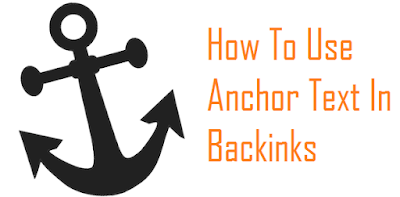10 Basic On Page SEO Tips For Blogspot Blogs
SEO simply stands for Search Engine Optimisation. This is where you construct your web pages and implement certain techniques to help you rank as high as possible on search engine result pages (SERPs). The higher your pages can rank on Google/Bing/Yahoo/etc. results pages, the more traffic your site is likely to get.
Now, SEO can be split up into two separate categories:-
- On-Page SEO
- Off-Page SEO
Refers to all the things that you can do ON your website to help you rank higher, such as page titles, internal linking, meta tags & descriptions, etc.
- Off-Page SEO "
Refers to all the things that you can do directly OFF your website to help you rank higher, such as social networking, article submission, forum & blog marketing, etc.
In today’s post we will be looking specifically at On-Page SEO and some of the most effective ways to increase your page rankings on search engines.
In today’s post we will be looking specifically at On-Page SEO and some of the most effective ways to increase your page rankings on search engines.
Search Engine Optimization (SEO) is the most important thing to learn for best blogging experience. Without proper blog optimization, we can’t even dream to get impressive traffic from search engines. From past few days, I am getting too much request of newbie bloggers to share some On-Page SEO Tips. That’s why today I plan to mention all those On Page SEO tips which I already shared on my blog in my earlier posts. I’m sorry if you have read those posts before, but I need to grab attention of newbie bloggers who just start learning SEO for their blog. All those tips are must to know by every blogger.
So, let’s take a look on best On-page SEO Tips for Blogspot Blogs and if you have read them before then don’t ignore this post. May be you learn something new which you missed before because of any reason.
On Page Search Engine Optimization Tips For Blogspot
- Nofollow external links
Nofollow is an HTML attribute specified on hyperlinks to block search engine advantage of external links in a website. In Blogger, you can select HTML section of the post window and add rel=”nofollow” attribute just after URL to prevent search engines from crawling a particular link. - Provide meta tags
Meta tags are generated HTML tags used by search engines to identify the title, description, and other details of a URL. They don’t have much influence on search as they were before, but would make a slight impact on targeted keywords.
Provide good title, description, and footer textThe title, footer, and description plays an important role in search engine optimization of every blog. If you are targeting, some keywords make sure that you included those keywords in the above-mentioned locations. - Format Blogspot images for SEO
- Blogspot proper labels and related posts
Label adds to the keyword density of the post. Labels should be widened rather than putting them into the single narrow category.I will explain this point by an example. Consider a situation when you are posting about Google Chrome and putting them into label Windows software’s or browser. Here you will miss keywords like Chrome browser, Google chrome, etc. which would otherwise add to the keyword density of the whole post. Labels also affect related posts widgets in Blogger.And if there are so many posts tagged with similar labels, it would affect the arrangement of articles in related posts. - Maintain the keyword density
Keyword density is an important aspect for better ranking. Too less will lead to less ranking and stuffing your Keyword will lead to over optimization. I usually maintain a ratio of 2%/post. Though, you can pick keyword density for your Blogpost SEO, account to one which works for you. Publish articles in relevance to post title and include necessary keywords in the post. Never stuff keywords to manipulate search engines. But after finish writing, you can analyze the whole post to find out suitable locations where the keywords can be safely inserted without distracting readers. - Optimize Blog Post Titles
If you just started your blog on blogger’s default template, then definitely you’ll not be aware with this fact that your post titles are not properly optimized for search engines. You need to do some editing in your blog template to make your post titles properly optimized. You will see a noticeable change in organic traffic of your blog after making this change. - Internal Linking SEO
Many bloggers fail to optimize their internal links or even they don’t link their posts to each other internally. This is really a big mistake that we must avoid. Internal linking not only increases our blog page views but also help our posts to rank well in search engines. If you are also doing the same mistake, then you must need some tips to optimize your internal links. - Search Engine Submission
When we are ready with our blog optimization, then we need to submit our blog in Google’s webmaster tool. Verifying and submitting our blog in Google webmaster tool helps it to get indexed in Google super fast. It also tells about our blog issues like broken links, HTML improvements etc that we must try to resolve. We just need to verify our blog ownership and submit a sitemap. That’s it. If you have not added your blog GWT, then I recommend you to read below tutorial.
Recommended: Submit Blogger Sitemap To Google Webmaster Tools - Improve Your Blog Load Time
If your blog takes lot of time, then visitors will go back and never come back again. It will increase bounce rate of your blog and you’ll lose your valuable traffic. Search engines give more value to fast loading blogs because they want to build best user experience. That’s why it’s very important to optimize blog loading time. - Do Not Show Too Many Posts On Your Homepage
Most themes have the option to limit the number of posts displayed at the homepage. Do limit yours at 7 or at the most 10. I wouldn’t suggest you infinite scroll (used to load every post on the homepage) if you really want your website to load faster.
You can go to Settings > Reading in your WordPress dashboard and set the required number there.
- Don’t Use Too Many Advertisements
Using ads for monetizing a blog is too common these days. But beware your ad banners and GIF images might be the cause of slow loading of your blog. Use very less number of banners again each compressed with the techniques I mentioned above.
Even Google AdSense offers you to use your ads in asynchronous format that will not hamper the loading of your blog. Use them instead of the synchronous format of ads. - Optimizing Comments
Comments are good for every blog and website. But if they are irrelevant then they might destroy the search ranking. So you must keep comments’ links as nofollow or external nofollow. This attribute will instruct Search Robots for not following or indexing the external (outgoing links) inside the comments, do following steps to do so:
Go to Blog’s Template >> HTML >> Proceed
Search for this piece of Code
expr:href=’data:post.createLinkUrl’
Replace above with this one below
rel=’external nofollow’ expr:href=’data:post.createLinkUrl’
Save Template and that’s all about comments. - Optimizing Blog Archives
This is another problem with blogger blogs. Archives pages (if they are shown in home page) make problems for search robots. So if you want to get rid of this problem then just follow given steps below:
Go to Blog’s Template >> HTML >> Proceed
Search for this piece of Code
<a class=’post-count-link’ expr:href=’data:i.url’>
Replace above code with one below:
<a rel=”archives” class=’post-count-link’ expr:href=’data:i.url’>
Save template and that’s all done about Archives. - Enable Meta Description & Post Search Description
Now with new blogger interface, you can write a description for our blog home page and for every single post as well. But first of all we will have to enable this option in new blogger interface. So to do this quickly:
go to your Blog’s Setting >> Search Preferences >> Meta Tags >> Enable >> Yes and write maximum of 150 letters meta description for your blog and save it.
Now below the page find custom robots header tags. and enable it with this setting showing in picture below:
- Change the Static Meta Description
In Blogger new interface, you can see some new added SEO options including dynamic meta description for single posts and blog description. But some or many of blogger custom templates might have the old static meta description code. So to make things correct we need to change the old code with the new one. Follow given steps to do this:Go to Blog’s Template >> HTML >> ProceedJust below the <head> tag insert below code .............!
<b:if cond=’data:blog.metaDescription != ""’>
<meta expr:content=’data:blog.metaDescription’ name=’description’/>
</b:if>Save template and that’s all for changing meta tags. - Adding a Custom Robot.txt file
This is a bit advance option. Carefully use this option, if you can’t use it correctly then don’t use it. Because it can destroy your blog’s ranking in minutes. However, the correct usage of this option is beneficial for everyone. To add a Custom Robot.txt file to your blog’s template just follow given tips:
Go to Blog’s Setting >> Search Preferences >> Below the page find Custom Robot.txt as showing in below image.
We have already shared a detailed article on Image optimization for SEO and basis of optimization your image on BlogSpot is by adding alt tag and title tags in every image. In WordPress, this could be easily achieved by using plugins but in BlogSpot, this needs to be done manually. You should insert them manually after uploading each image.
I have mentioned all the On page SEO Tips for Blogspot Blogs in this post which I shared in my blog till yet. I’ll provide more quality tips and tricks in my future posts. All these tips have their own value. So, don’t ignore a single one and optimize your blog as much as possible to get flow of traffic on your blog. Wish you success for your blogging goals.