Advertisment
Labels
- Tips And Trick
- Computer Trick
- Hacking Trick
- Software
- Blogger
- Graphics Software
- Blogger Tricks
- Sochial Media
- game
- 3D Designing Software
- Internet Trick
- Windows Software
- Blogger Widget
- Facebook Trick
- SEO Tips
- Action Game
- Android Trick
- Themes
- Blogger Template Free Download
- Make Money
- Online Jobs
- AutoCAD Project
- MS Office
- GTA
- Photo Editting Software
- online Games
- Antivirus
- Live TV
- Telenor Free Internet
- Videos Editting Software
- Zong Free Internet
December 06, 2016

Add All Friends To Facebook Group By Single Click New Trick 2019
Add All Friends To Facebook Group By Single Click New Trick 2019 Facebook groups are best place for any discussion with your unique choice friends or other members. No one from outside can interfere in group...
July 14, 2016
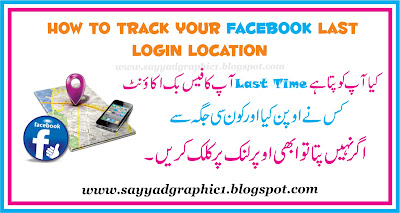
How to Track Your Facebook Last Login Location
How to Track Your Facebook Last Login Location Learn How you Track Your Facebook Last Login Location with Simple Facebook Trick. We can Discuss many Tricks about Facebook and here we Bring some Cool Facebook Trick...
July 13, 2016

How to Activate 2 Steps Verification on Facebook
How to Activate 2 Steps Verification on Facebook Friendz, You Know that Facebook is used by Billions of People World Wide and Become the Social Media Giant on Internet. So By Increasing the Users of Facebook...

How To Delete All Facebook Messages At Once
How To Delete All Facebook Messages At Once 2016 Guys, Here we Again Come with New Facebook Trick. Sometime it Must helpful for You. You Already know that Facebook is the Number One Social Media...
July 11, 2016

How To See Who Views Your Facebook Profile - Facebook Trick
How to Track Facebook Profile Visitors Now, Today We are Going to show a Facebook Trick to Track Facebook Profile Visitors. This is not Officially Permitted by Facebook but many of Geeks or Computer Worms find...

25 Mind Blowing Facebook Facts And Figures You Didn’t Know
25 Mind Blowing Facebook Facts & Figures You Didn’t Know These are the Top 25 Mind Blowing Interesting Facts and Figures about Facebook Compiled from Internet from Different Websites at One Place. Facebook Facts & Figures 2016...
June 29, 2016
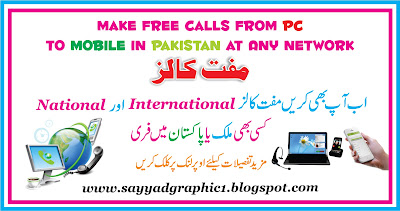
Make Free Calls From Pc to Mobile in Pakistan at Any Network
First Time free mobiles Call in Pakistan (Must See!) Hi ! everyone ....! Today i have a new awesome trick To Get Free Calls From Computer To Mobile to Any Mobile Number Worldwide. This tricks in...

Learn How To Withdraw Payoneer Money to Bank in Pakistan
Learn How To Withdraw Payoneer Money to Bank in Pakistan Payoneer is now a days the best alternative to Paypal in Pakistan. After seeing a huge and positive response from Pakistani users, Payoneer has decided to...

12 Reason Why your facebook accounts are hacked or blocked
Why Facebook accounts are Hacked or blocked Hi everyone ......! Today i will tell Why Facebook accounts are Hack or blocked . In the last Artical I told you How to hack facebook account using phishing method 2016 . In...
June 22, 2016

Facebook Stylish Text Generator - Stylish Fonts
Stylish Fonts for Facebook Convert your text into cool letters with our font converter! Just type your text in the box and hit “Convert”. You’ll see text converted into each of our stylish fonts which you...
June 19, 2016

How to Make Paypal Account in Pakistan free in Urdu
How to Make Paypal Account in Pakistan free in Urdu In This video we’ve to inform you concerning Paypal account verification in Asian country. There ar several websites that provides tricks to verify paypal account. In...














