Payoneer is now a days the best alternative to Paypal in Pakistan. After seeing a huge and positive response from Pakistani users, Payoneer has decided to expand its services in Pakistan to facilitate its users in Pakistan also. The recent move was to allow Pakistani users to withdraw their funds to local active bank accounts in Pakistan. Before this step, Payoneer master card holders could only withdraw money from selected ATMs in Pakistan through Payoneer master card. However, the bank withdrawal is still limited to $200 per withdrawal and basically it’s a Wire Transfer to Pakistan. If you don’t have a Payoneer card yet then go to the payoneer website and signup to receive your card.
How to Withdraw from Payoneer to Bank?
This post will explain how you can easily add your bank account in your Payoneer dashboard, and when approved, you’ll be able to make withdrawals to your bank. You can add up to three bank accounts to your Payoneer dashboard.
In order to add a bank account, simply login to your account, and see the option “Withdraw” in the top menu, mouse over that and you’ll see “to bank account”, just click that and you should be able to see the following page:
Just click “+ADD NEW”, and you should see the following page as showing in the screen shot:
Here on the above page, you need to put your Payoneer account information for security reasons. Enter the details and click the “Next” button. You should be able to see the following page for adding your bank account:
Add your correct bank account details in the above form, don’t make mistakes as that can lead your bank account to be disapproved by Payoneer, or you may not receive the money.


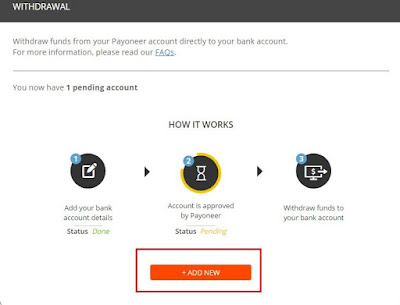
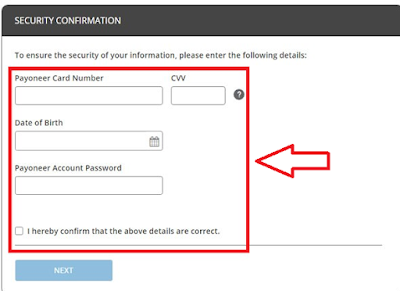



















Asalam o alikum
ReplyDeleteSir
I have a Question, that i have Sign up from your link into Payoneer account and also Recive Payoneer Master Card, And Register it on payoneer website but can't get that $25 Dollars as you told