Friends, before starting our tutorial first we need to know what are NMD VPN and some other facts about free internet tricks.
- What is NMD VPN
NMD VPN is open source software which using for make secure Virtual Private Network that mostly used to access free internet on PC. Its first time developed by USA army for secure communication. This time it’s using worldwide secure communication and many users using VPN for different proposes like if you want to free internet tricks of any operator then it will help you. - Can anyone get free Internet Using NMD VPN software?
Most of internet users wish to get free internet and find over internet that free GPRS or internet tricks for Airtel, Vodafone, Tata Indicom, Airce, Idea, relince and many other telecom operator companies. Most of free internet tricks complete using with this software. If you follow right steps to get free internet or right method of use this software you can also get free internet using NMD VPN software on PC.
So, friends let’s start our tutorial how to get free internet using NMD VPN software on PC - How to download and Install NMD VPN software for Free Internet
First Off All Download This Software From Bellow Link :>>>
Downloading of NMD VPN software is very easy (just like any file and folder) but right installation must be need for use NMD VPN software for free internet. So after downloading from given links now follow step by step carefully for right installation or registration.
Installation process is different for different windows (OS)
Windows XP User – directly install (double click)
Windows 7 & 8 users – Install as Administrator (Right click on the software and ‘Run it as Administrator)
Windows 7 & 8 users (64 bit) – C:\program File (x86)\NMDVPN\config
Windows XP, 7 & 8 users (64 bit) – C:\program File\ NMDVPN\config
- Steps to install NMD VPN software
- Step#1
After download Right click on the downloaded NMD VPN software and click on ‘Run it as Administrator’ (Here I am sharing installation steps for windows 7,8)
- Step#2
- Step#3
- Step#4
After complete installation you will see two configuration folders on the C drive
Tutorial : How to Use and Configure NMD VPN Video
How to Use VPN for Free Internet on computer
NMD VPN software worked with all network company (Idea, Airtel, Aircel, Vodafone, Tata Indicom etc).- Step#1
first connect your data card or Modem with the receptive setting i.e. APN of the specific network with lowest balance.
- Step#2
Now simply run your NMD VPN software on your computer (always run as administrator for avoid error of connection)
- Step 3
Right click on NMD VPN > select VPN server > connect it by left click
- Step#4
Now just config your file to the NMD VPN config folder (you will see folder description)
- Step#5
It means Go to the folder and replace NMD VPN config folder with your data card config files
- Step#6
After right configuration connect and waits a few second it will connectIf it is not connected as first attempt then do try for 2-3 times. Some configure takes time to connect.That’s it, now you can use free internet using this
- NMD VPN notification
- Green notification – VPN is connected
- Yellow notification – in the process of connection
- Red notification – VPN is Disconnect
when You Feel Free Then Comment bellow ................!

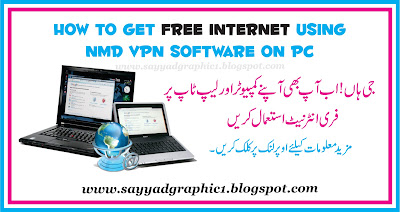


















No comments:
Write commentsThank you for getting in touch!
We appreciate you contacting us about [Contact Reason]. We try to respond as soon as possible, so one of our Customer Service colleagues will get back to you within a few hours.
Have a great day ahead!